26 September 2011
Johnny English Reborn (2011)
Johnny English Reborn (2011) [ENGLISH]
Synopsis
Rowan Atkinson returns to the role of the accidental secret agent who doesn't know fear or danger in the comedy spy-thriller Johnny English Reborn. In his latest adventure, the most unlikely intelligence officer in Her Majesty's Secret Service must stop a group of international assassins before they eliminate a world leader and cause global chaos. In the years since MI-7's top spy vanished off the grid, he has been honing his unique skills in a remote region of Asia. But when his agency superiors learn of an attempt against the Chinese premier's life, they must hunt down the highly unorthodox agent. Now that the world needs him once again, Johnny English is back in action. With one shot at redemption, he must employ the latest in hi-tech gadgets to unravel a web of conspiracy that runs throughout the KGB, CIA and even MI-7. With mere days until a heads of state conference...
Info
http://www.imdb.com/title/tt1634122/
Download
MKV (400mb)
MEDIAFIRE
part 1- http://adf.ly/2tf86
part 2- http://adf.ly/2tf8N
25 September 2011
Update iPhone 4 to iOS 4.3.3 for Redsn0w Jailbreak and Preserve Baseband for Unlock! [How To Guide]

0digg
email
However, if you wish to unlock your iPhone later, you will run into problems later if you update this way. The new iOS update from Apple will also update your modem firmware, or baseband, which will pretty much eliminate your chances of unlocking your iPhone right now. Unless an update is made for Ultrasn0w, you are pretty much out of luck… unless you are following this tutorial, which is of course why you have come here in the first place…
The instructions below will guide you step-by-step on updating your iPhone 4 to iOS 4.3.3 in such a way that you can PRESERVE your baseband for an unlock in the future. Although my iPhone, featured in the video below, does not currently contain an unlockable baseband, the point is that it stays where it was anyways. If your iPhone has baseband 01.59.00, you will still be able to successfully unlock the iPhone 4 today. The lower you keep your baseband, the better your chances of an unlock are!
BEFORE YOU BEGIN
Before you begin, you’re going to need to download a few things onto your system. I recommend a fast internet connection when downloading, as a few items are rather large.First, Download the Official iOS 4.3.3 firmware from Apple. You can find this on our DOWNLOADS PAGE.
Second, You’ll need the latest version of Tiny Umbrella. This can be found at the Developer’s Website HERE.
Third, Download “RecoveryFix” for your computer. This is also found at the Developer Site above. The link is under the link for Tiny Umbrella.
After you have prepared yourself properly with the tools needed from above, you are ready to start the process of updating. Please note that the video is meant to put a visual to the written portion of this guide, and you should pay attention to both the text and video.
HOW-TO GUIDE:
Follow these steps to update your iPhone 4 to iOS 4.3.3 while still retaining your baseband.Step 1: Open Tiny Umbrella, and click “SAVE SHSH” Your SHSH Blobs will need to be saved with this software in order to continue.
- If you want to know more about SHSH Blobs, you can find out a lot of information by clicking the “What is Jailbreaking?” button on the menu bar above after this tutorial.
Step 2: Once SHSH Blobs have been saved (you can tell from the LOG in Tiny Umbrella), Open iTunes and BACK UP YOUR iPHONE!
Step 3: In TinyUmbrella, click “Start TSS Server” – If you see a Green Check Mark in the LOG section of TinyUmbrella, you know it’s working properly
Step 4: iTunes will have closed up on you. Restart iTunes, and navigate to the iPhone options section (click on your iPhone in the iTunes sidebar).
Step 5: Hold OPTION (Mac) or SHIFT (Windows) and click the RESTORE button. This is NOT the “Update” button.. it’s the RESTORE button.
Step 6: iTunes will immediately prompt you to select the firmware of your choice from your hard drive. Locate the firmware you downloaded “Before you Began” and point iTunes to this iOS 4.3.3 firmware by clicking “Open.” You will be prompted by one last window telling you everything will be erased. Just click OKAY
- Your iPhone is now restoring… please allow this process to continue until complete.
Step 7: An error will pop up on you. This is the imfamous 1013 error, and there is an easy way to fix this.
Step 8: Locate “RecoveryFix” that you previously downloaded before you began. There are two files inside the folder: fixrecovery421 and fixrecovery43. You will be using fixrecovery43 for this process, and any process that has to do with iOS 4.3.x.
Step 9: Open your command line interface. On Mac OS X, this is the TERMINAL. You can find this with a simple spotlight search, or from the Utilities Folder on your Mac. In Windows, visit your Start Menu, and click RUN. Then, type “cmd” without the spaces. This will prompt your command line interface.
Step 10: Place your Device into DFU mode. This is done by holding the POWER and HOME button simultaneously. Once the phone screen turns off, count to about “2″, then release POWER but KEEP HOLDING HOME. You will know your device is in DFU mode if the screen remains looking as though it is off.
Step 11: Run Recoveryfix43 with your command line. On a Mac, you can easily just Drag it into the terminal window, and hit Enter.
Step 12: You are now done with your Restore. Let the phone to it’s thing, and don’t touch anything. you will know it is working if you begin to see a bright white flash from the screen, followed by a bunch of little code streaming all around it.
Once the process described above has been followed exactly, you are done with your restore, and you are now running iOS 4.3.3. on your iPhone 4, with your old baseband still active on the device. If your modem firmware (baseband) is still 01.59.00, you can still unlock the iPhone. If it is anything higher, you will not be able to unlock (as of today, 05/08/2011).
Now that you have updated to iOS 4.3.3, you can easily get an UNTETHERED JAILBREAK RUNNING iOS 4.3.3! If you are interested in that, CLICK HERE!
sumber
17 September 2011
Perodua Lancar Model Baru Myvi SE 1.5 dan Myvi Extreme 1.5 dengan Harga RM50,900 ke RM61,700
Seperti yang kita tahu, Myvi merupakan model kereta yang paling berjaya di keluarkan Malaysia, dan kali in Perodua menambah lagi model baru Myvi iaitu Myvi SE 1.5 dan Myvi Extreme 1.5. Dengan enjin yang lebih besar sudah pasti anda akan mendapat lebih kuasa dan lagi best! Korang tengok gambar ni sure meleleh la.. Memang menarik sangat, cuma yang kurang menarik part harga tu je. :P Apa pandangan korang?














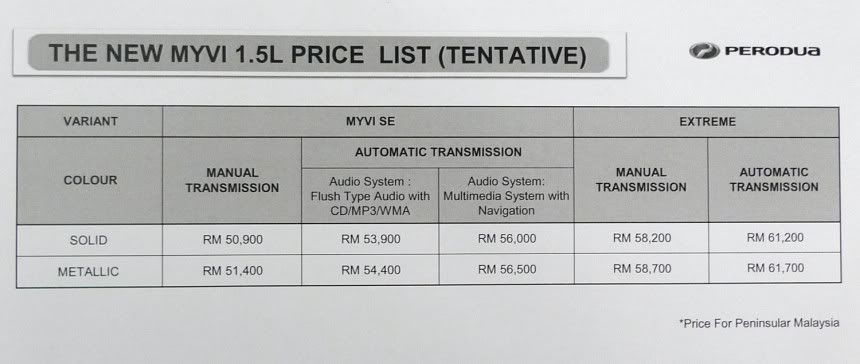 gambar kredit to paultan.org
gambar kredit to paultan.org
sumber














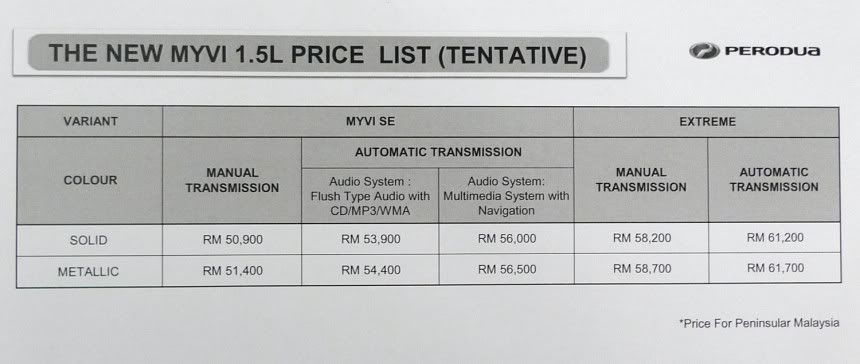 gambar kredit to paultan.org
gambar kredit to paultan.orgsumber
APOLLO 18
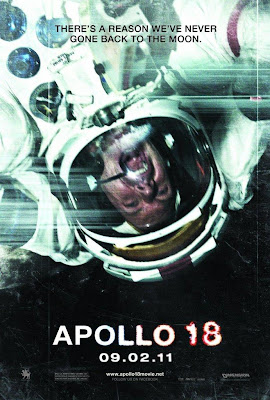
Judul: Apollo 18
Pelakon: Lloyd Owen, Warren Christieas, Ryan Robbins
Pengarah: Gonzalo López-Gallego
Penulis Lakon Layar: Brian Miller
Penerbit: Timur Bekmambetov, Ron Schmidt
Tayangan: Mulai 8 September 2011
DOWNLOAD APOLLO 18 TSRiP MKV
part1
part2
SINOPSIS APOLLO 18
BERDASARKAN rakaman yang pernah disorokkan pihak NASA, Apollo 18 mendedahkan rahsia disimpan kemas sekian lama. Apabila footage yang menggambarkan keadaan sebenar apa berlaku terhadap misi Apollo 18 yang dinafikan kewujudannya itu terlepas di tangan pihak tidak sepatutnya, lalu apa seharusnya dianggap rahsia akhirnya terbongkar.
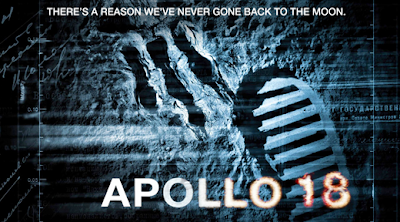
Menerusi penerangan yang ditulis sewaktu permulaan cerita, hanya misi Apollo 17 saja dicanangkan kepada umum. Namun hakikat sebenarnya, misi Apollo 18 memang wujud. Namun disebabkan misi sulit itu gagal, maka cerita mengenainya dilenyapkan begitu saja.
Filem ini bermula dengan memaparkan temubual bersama tiga angkasawan NASA yang terpilih untuk menyertai misi rahsia Apollo 18. Tujuan mereka ke bulan adalah untuk memasang peranti yang boleh menghalang Amerika Syarikat daripada diserang musuh dari Russia dan juga penyerang berpotensi lain.
Namun apa yang berlaku adalah sebaliknya. Tanpa disedari kehadiran mereka ke sana mempertemukan angkasawan ini dengan pelbagai kejadian misteri yang membantutkan impian untuk meneruskan amanah yang diberikan. Apollo 18 meneruskan tradisi konsep yang pernah diketengahkan menerusi filem Blair Witch Project dan juga Paranormal Activity yang menjadikan footage yang ditemui sebagai sebuah filem.
Selepas melalui proses suntingan ia kemudiannya ditayangkan kepada khalayak dan lazimnya teknik seperti ini menjadi kerana ia membuatkan penonton yang menyaksikannya percaya apa yang mereka tonton itu benar-benar berlaku. Jika selama ini kita sering dikhayalkan keindahan apabila manusia berjaya menjejakkan kaki ke bulan, tapi kali ini apa yang digambarkan adalah sisi hitam bulan yang dihuni makhluk asing.
Seperti juga Blair Witch Project dan Paranormal Acitvity yang penuh dengan elemen kejutan, Apollo 18 juga tidak lepas daripada paparan sebegitu. Penonton juga dapat berasakan ketakutan yang dialami angkasawan itu pada saat kapal mereka diganggu tetamu yang tidak diundang.

Pergerakan kamera juga banyak membantu untuk menerbitkan perasaan cemas penonton kerana teknik itu seolah-olah membawa mereka sama-sama berada di atas bulan dan melalui sendiri pengalaman ngeri berkenaan. Bayangkan dalam keadaan yang amat sunyi serta berada sejauh 238,854 batu dari muka bumi tanpa ada manusia lain, mereka terpaksa bersabung nyawa untuk melepaskan diri dalam cengkaman makhluk itu.
Meskipun tidak membariskan pelakon daripada senarai A, filem ini masih boleh ditonton kerana setiap daripada mereka mampu menjiwai watak mereka dengan baik. Filem ini juga mengetengahkan mesej yang berguna iaitu erti persahabatan serta semangat nasionalisme sehingga sanggup menggadai nyawa semata-mata untuk negara.
Begitupun, bagi mereka yang gemarkan filem bercorak fiksyen sains dan thriller, janganlah menaruh harapan yang tinggi dan menganggap filem ini seperti filem Alien yang menampilkan makhluk asing dengan rupa menakutkan. Sebaliknya, apa yang menakutkan adalah apabila kita sendiri terasa bagaimana jika sesuatu yang menimpa kepada tiga angkasawan itu berlaku pada kita.
Apakah kita juga akan berkorban seperti mereka ataupun menyerah kalah lebih awal?
13 September 2011
Jambatan Paling Panjang Di Dunia Kini Di Buka
China baru-baru ini telah membuka dan merasmikan jambatan terpanjang di dunia. Jambatan yang merentasi lautan yang terbentang sejauh lima kilometer atau lebih jauh daripada jarak antara Dover dan Calais.
Panjang jambatan ini adalah sejauh 26.4 kilometer dan menghubungkan antara pelabuhan Qingdao di timur China menuju ke pulau Huangdao.
Jambatan yang seluas 110 kaki serta terpanjang seumpamanya telah menelang kos hampir £1 bilion.
Jambatan tersebut telah mengambil masa empat tahun untuk disiapkan dan disokong oleh lebih daripada 5,000 tiang yang merentasi teluk. Ia juga dikatakan melebihi hampir tiga kilometer lebih panjang daripada pemegang rekod sebelumnya iaitu jambatan Lake Pontchartrain Causeway di Louisiana.














07 September 2011
How to Use Gevey Turbo SIM to Unlock iPhone 4 on iOS 4.1/4.2.1/4.3.3?
This guide is for those iPhone 4 users who have bought Gevey Turbo SIM and are little confused about its working. For those who don't know, Gevey SIM is well capable of unlocking iPhone 4 01.59.00, 02.10.04, 03.10.01 & 04.10.01 baseband on iOS 4.0/4.1/4.2.1/4.3.3. I am myself using Gevey SIM to unlock my iPhone 4 and have found no noticeable drawback except i have to redo the unlock procedure if my iPhone needs a reboot.

UPDATE#1: Gevey SIM Pro: Faster IC, No Need to Cut SIM, Support Multiple Carriers
UPDATE#2: Gevey Pro vs Gevey SIM [Hands-on]
Before proceeding to the unlock procedure, let me clarify some of the widespread misconceptions about Gevey SIM:

STEP 2: Remove stock SIM tray from your iPhone

STEP 3: Put Gevey SIM interposer in Gevey SIM tray.

STEP 4: Put unofficial iPhone SIM on top of Gevey SIM interposer.

STEP 5: Turn OFF your iPhone by pressing the power button on the top.

STEP 6: Put Gevey SIM tray along with Gevey interposer and unofficial SIM into your iPhone.

STEP 7: Turn ON your iPhone.

STEP 8: After turning your iPhone ON, you will see SIM welcome message. Tap on the Accept button to continue. At this stage, you will find 1 signal bar in the status bar of your iPhone.

STEP 9: As soon as you will tap on the accept button, you will see Searching... and then No Service message on your iPhone. Do not do anything yet. Wait while 1-signal bar reappears on your iPhone status-bar. Once you see 1-signal bar, dial 112 from your iPhone.

STEP 10: After exactly 2 seconds, tap on the End button to hang-up the call.

STEP 11: Go to Settings and turn Airplane Mode ON. Do not do anything until you see No SIM card installed message. As soon as No SIM card installed message pops-up, tap on OK button to close the message and turn Airplane Mode back to OFF.

STEP 12: As soon as you will toggle Airplane Mode to OFF, you will see SIM Failure message. Thats it! Tap on OK button to close the pop-up and wait while your iPhone unlocks itself.

STEP 13: After some seconds, you will see full signal bars in the status bar of your iPhone. Thats it! Enjoy your fully unlocked iPhone 4 with Gevey Turbo SIM :D


UPDATE#1: Gevey SIM Pro: Faster IC, No Need to Cut SIM, Support Multiple Carriers
UPDATE#2: Gevey Pro vs Gevey SIM [Hands-on]
Before proceeding to the unlock procedure, let me clarify some of the widespread misconceptions about Gevey SIM:
- Gevey SIM has no effect on the battery life of your iPhone.
- You do not need to jailbreak your iPhone 4 before using Gevey SIM.
- Gevey SIM never slows down your iPhone in any way.
- Losing signal for 2-3 mins will require you to redo the unlock procedure again. Losing signals for some seconds have no effect on the unlock.
- To unlock your iPhone using Gevey SIM, you must call 112 for atleast 2 seconds. After 2 seconds, you can safely drop your call.
Steps to Unlock iPhone 4 on iOS 4.1/4.2.1/4.3.3 Using Gevey SIM:
STEP 1: Navigate to Settings » General » Network and turn OFF 3G. Keep Cellular Data and Data Roaming option ON. Make sure there is NO unofficial SIM present in your iPhone SIM tray at this time.
STEP 2: Remove stock SIM tray from your iPhone

STEP 3: Put Gevey SIM interposer in Gevey SIM tray.

STEP 4: Put unofficial iPhone SIM on top of Gevey SIM interposer.

STEP 5: Turn OFF your iPhone by pressing the power button on the top.

STEP 6: Put Gevey SIM tray along with Gevey interposer and unofficial SIM into your iPhone.

STEP 7: Turn ON your iPhone.

STEP 8: After turning your iPhone ON, you will see SIM welcome message. Tap on the Accept button to continue. At this stage, you will find 1 signal bar in the status bar of your iPhone.

STEP 9: As soon as you will tap on the accept button, you will see Searching... and then No Service message on your iPhone. Do not do anything yet. Wait while 1-signal bar reappears on your iPhone status-bar. Once you see 1-signal bar, dial 112 from your iPhone.

STEP 10: After exactly 2 seconds, tap on the End button to hang-up the call.

STEP 11: Go to Settings and turn Airplane Mode ON. Do not do anything until you see No SIM card installed message. As soon as No SIM card installed message pops-up, tap on OK button to close the message and turn Airplane Mode back to OFF.

STEP 12: As soon as you will toggle Airplane Mode to OFF, you will see SIM Failure message. Thats it! Tap on OK button to close the pop-up and wait while your iPhone unlocks itself.

STEP 13: After some seconds, you will see full signal bars in the status bar of your iPhone. Thats it! Enjoy your fully unlocked iPhone 4 with Gevey Turbo SIM :D

Subscribe to:
Posts (Atom)
